XSIユーザーから観たMELスクリプトについて 其の十三
エクスプレッションの続き
次の例。
岩の作成
global proc makeRock1() { float $val =rand(0.5,2.0); string $poly[] = `polySphere -r $val`; float $x = rand( 0.8 , 1.5 ); float $y = rand( 0.8 , 1.5 ); float $z = rand( 0.8 , 1.5 ); scale $x $y $z; string $ver[] = `polyListComponentConversion -toVertex $poly[0]`; string $verE[] = `filterExpand -selectionMask 31 $ver`; for($obj in $verE) { $x = rand( -0.1 , 0.1 ); $y = rand( -0.1 , 0.1 ); $z = rand( -0.1 , 0.1 ); select -r $obj; move -r $x $y $z; } }
ここはコードの説明した方がいいんで、そうします。
float $val =rand(0.5,2.0);
SIでもありますが、0.5から2.0までの間で乱数を作成してます。
string $poly[] = `polySphere -r $val`;
- r $valで半径を変数で作成。作成した物を変数に代入。
float $x = rand( 0.8 , 1.5 );
乱数発生。
string $ver[] = `polyListComponentConversion -toVertex $poly[0]`;
「$poly[0]」で変数にある「polyListComponentConversion」で頂点、ポリゴンエッジなどのジオメトリを構成しているものを取得し
「-toVertex」頂点を選択し、変数に格納。
string $verE[] = `filterExpand -selectionMask 31 $ver`;
「$ver」にある配列を展開し、-selectionMask 31を選択する。
この「31」ってのは、頂点を表すみたい。
32エッジ 34ポリゴン 35 UVみたい。
for($obj in $verE) $x = rand( -0.1 , 0.1 ); ~(中略) select -r $obj; move -r $x $y $z;
配列に入ってる頂点をobjに代入し、その頂点を選択。
XYZに乱数を入れ、その乱数を使って移動させる。
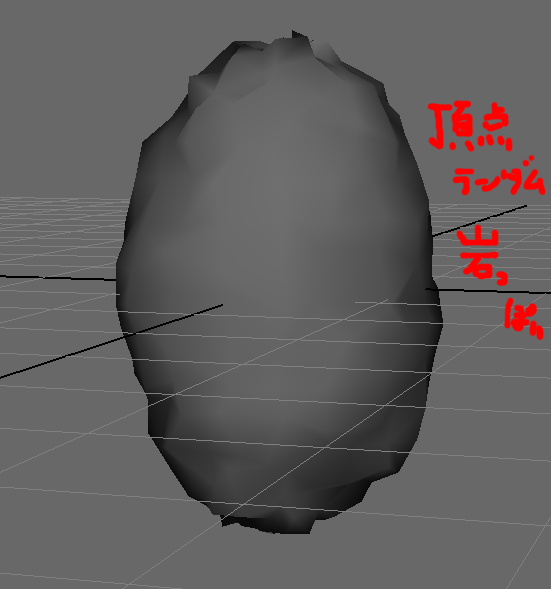
う~んイマイチわかんないですね。なんで訳してみます。
①0.5~2.0で乱数を作成、変数に格納。
②変数polyに半径(val)のスフィアを作成し格納
③XYZに乱数を発生させる(0.8から1.5)
④③で作った乱数を使って、スフィアにスケールをかける。
⑤変数verに変数polyの頂点を格納させる。
⑥頂点の各プロパティを取得する為、変数verEにselectionMask 31 である頂点を格納させる。
⑦Forで頂点数分回す
⑧XYZで乱数を発生させる。(-0.1から0.1)まで
⑨頂点を選択
⑩-rフラグがあるので、現時点のポジションから乱数を発生させたXYZを代入して移動させる。
こんな感じです。本文に置き換えるとわかりやすいかも。
あとそれの応用。
global proc makeRock1(int $num) { int $i; for( $i = 0 ; $i < $num ; $i++ ) { float $val =rand(0.5,2.0); string $poly[] = `polySphere -sx 5 -sy 3 -r $val`; float $x = rand( 0.5 , 2.0 ); float $y = rand( 0.5 , 2.0 ); float $z = rand( 0.5 , 2.0 ); scale $x $y $z; float $Posx = rand( -5.0 , 5.0 ); float $Posy = rand( -5.0 , 5.0 ); float $Posz = rand( -5.0 , 5.0 ); move $Posx $Posy $Posz; string $ver[] = `polyListComponentConversion -toVertex $poly[0]`; string $verE[] = `filterExpand -selectionMask 31 $ver`; for($obj in $verE) { $x = rand( -0.3 , 0.3 ); $y = rand( -0.3 , 0.3 ); $z = rand( -0.3 , 0.3 ); select -r $obj; move -r $x $y $z; } } }
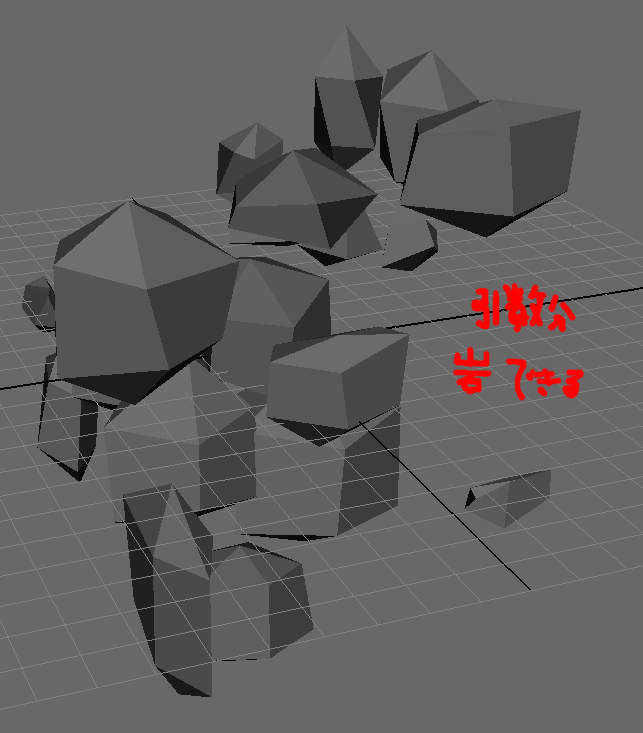
石の数を引数で指定し、位置のランダム足しただけ。
岩がカクカクしてのはここで
string $poly[] = `polySphere -sx 5 -sy 3 -r $val`;
で値を入れているため。
ではSIではどうでしょうか?
※絶対やり方間違ってます。。
かなり遅いんで。
MakeRock(10); function MakeRock(num) { for( var i = 0 ; i < num ; i++ ) { var Sphere = CreatePrim("Sphere", "MeshSurface"); SetValue(Sphere+".sphere.radius", 1); var SclX = Math.random() * (2.0 - 0.5) +0.5; var SclY = Math.random() * (2.0 - 0.5) +0.5; var SclZ = Math.random() * (2.0 - 0.5) +0.5; Scale(Sphere, SclX, SclY, SclZ); /////////////////////////////////////////////////// var PosX = Math.random() * (5.0 - (-5.0)) +(-5.0); var PosY = Math.random() * (5.0 - (-5.0)) +(-5.0); var PosZ = Math.random() * (5.0 - (-5.0)) +(-5.0); Translate(Sphere, PosX, PosY, PosZ); var VerPos = Sphere.ActivePrimitive.Geometry.Points; for ( var j=0; j<VerPos.count; j++ ) { var VerX = Math.random() * (0.3 - (-0.3)) +(-0.3); var VerY = Math.random() * (0.3 - (-0.3)) +(-0.3); var VerZ = Math.random() * (0.3 - (-0.3)) +(-0.3); Translate(VerPos(j), VerX, VerY, VerZ); } } }
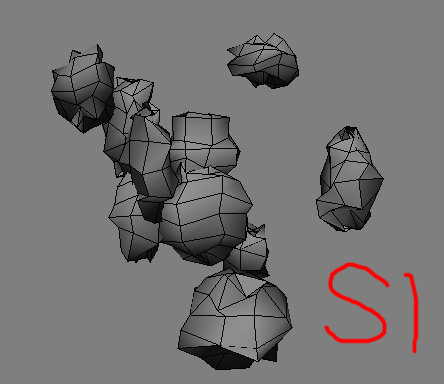
頂点選んで、乱数の値を入れてるだけです。
内容的にはほとんど変わらないですね。
ではもういっちょMELで応用。
次はラティスを使った岩石作りです。
global proc makeRock5(int $num , float $xRange , float $yRange , float $zRange) { int $i; for( $i = 0 ; $i < $num ; $i++ ) { polySphere; string $lname[] = `lattice -divisions 2 5 2 -objectCentered true`; float $x = rand( 1.0 , 3.0 ); float $y = rand( 1.0 , 3.0 ); float $z = rand( 1.0 , 3.0 ); scale $x $y $z; float $Posx = rand( -($xRange) , $xRange ); float $Posy = rand( -($yRange) , $yRange ); float $Posz = rand( -($zRange) , $zRange ); move $Posx $Posy $Posz; string $points[] = `filterExpand -selectionMask 46 ($lname[1] + ".pt[0:1][0:4][0:1]")`; for($obj in $points) { $x = rand( -0.6 , 0.6 ); $y = rand( -0.6 , 0.6 ); $z = rand( -0.6 , 0.6 ); select -r $obj; move -r $x $y $z; } } }
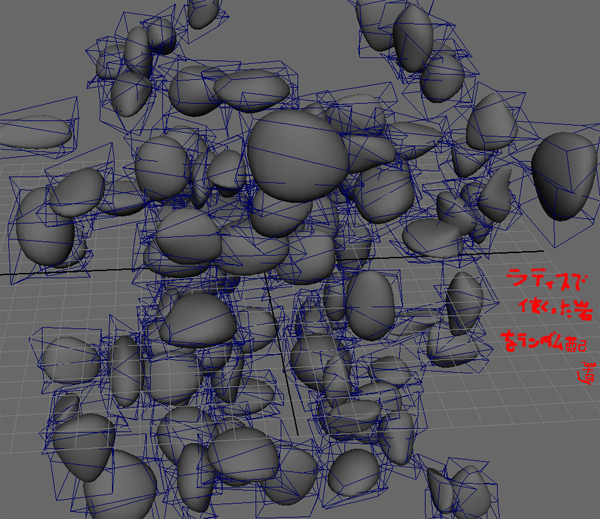
いや~ハマりました。
どこが?
「;」とstring $points[] = `filterExpand -selectionMask 46 ($lname[1] + ".pt[0:1][0:4][0:1]")`;
ここです。
まず「;」の記載抜けが結構あり、え?え?え?ってなってました。
んで次、
string $points[] = `filterExpand -selectionMask 46 ($lname[1] + ".pt[0:1][0:4][0:1]")`;
46番がわからんかった。
filterExpand command
ここみてなんとかクリア。。
この辺不親切ですよね!
でこのSI版
これもかなり怪しいです。
ラティスの扱い方がわからんかった。。
MakeRock(10,5,5,5); function MakeRock(num,X,Y,Z) { for( var i = 0 ; i < num ; i++ ) { var Sphere = CreatePrim("Sphere", "MeshSurface"); SetValue(Sphere+".sphere.radius", 1); var SclX = Math.random() * (2.0 - 0.5) +0.5; var SclY = Math.random() * (2.0 - 0.5) +0.5; var SclZ = Math.random() * (2.0 - 0.5) +0.5; Scale(Sphere, SclX, SclY, SclZ); var PosX = Math.random() * (X - (-X)) +(-X); var PosY = Math.random() * (Y - (-Y)) +(-Y); var PosZ = Math.random() * (Z - (-Z)) +(-Z); Translate(Sphere, PosX, PosY, PosZ); var Lati = GetPrimLattice(null, Sphere); var Ver = Lati.ActivePrimitive.Geometry.Points; for ( var j=0; j<Ver.count; j++ ) { var VerX = Math.random() * (0.6 - (-0.6)) +(-0.6); var VerY = Math.random() * (0.6 - (-0.6)) +(-0.6); var VerZ = Math.random() * (0.6 - (-0.6)) +(-0.6); Translate(Ver(j), VerX, VerY, VerZ); } } }
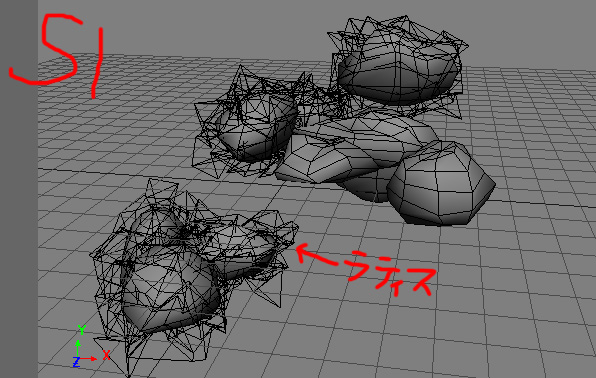
こんな感じで岩の生成を行なってきました。
次からはパーティクルです。
あ、次回移行「SI版」がなくなります。
ってかSiだとできないことも多々あるんですわ。。
では…